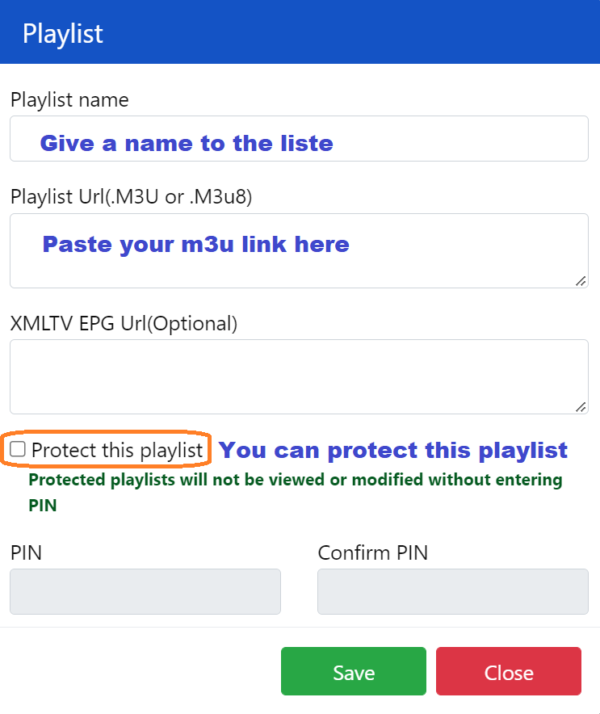Hello guys, in this blog, we are going to discuss IBO Player. It is one of the best IPTV players available in the market with many advanced features. Moreover, it is available on a variety of devices. All you need is to set up IBO Player with your IPTV service provider and then activate it. After that, you can enjoy the streams in full high quality. That’s why in today’s blog, we have a step-by-step guide for all this process.
IBO Player Features:
The App offers many premium features. But we have discussed some of the most prominent here:
- Easy to set up and use interface
- Many customization options for the player
- You can configure it using the m3u link and Xtream codes methods.
- Language and Subtitle selection during the stream
- Fast and High-Quality Streaming
IBO PLAYER Setup:
3 – Now, in the dashboard, you have two methods to set up:
- Add Playlist:
So, this method uses the m3u link to the IPTV Playlist you get from your IPTV service provider.
- Add XC Playlist:
This method uses Xtream codes, which you also get from your IPTV Service Provider.
You can choose any of the above two methods to set up an IBO Player.
4—To set up using the m3u link, click on the Add Playlist button. Then, paste the m3u link and fill in the details. Finally, tap the save option.
Instead of this, to use the Xtream codes method, click the XC Playlist button. After that, fill in all the information and click the save button.
6 – After all these steps, restart the App and enjoy streaming.
IBO PLAYER Activation:
IBO Player offers a 7-day free trial period for new users to experience its features. When the trial period ends, you can decide whether to continue. If yes, then you have to pay 8 Euros for lifetime access on your device.
Conclusion:
IBO Player is a good choice for all IPTV Users looking to enhance their streaming experience. It offers a bunch of exciting features and a high-quality stream. Moreover, we have also discussed in detail the methods to set up and activate IBO Player on any of your devices. Thanks for reading.